Gamer Guidance: Tracking your video game collection
Gaming is quite an extensive hobby. Not only do people enjoy playing games or talking about them, many also love to collect games as well. I personally am one of these people. Usually every paycheck I hit up the second-hand shops, thrift stores, flea markets and garage sales looking for new titles and retro goodies to add to my collection. Being a collector can be tough work sometimes; the hardest part being how to keep track of everything you own.
I have bought a game in the past that I forgot I even owned, so managing your collection is pretty important, especially for insurance reasons. Using a piece of software to help track your collection is not only fun to use, but rather important for game collectors. I’m sure folks like Michael Thomasson, the world record holder for the largest video game collection (pictured above) could have used something like this, and anyone who is aspiring to reach that guy’s level may want some help too. Below is a list of software solutions that I compiled to help fellow collectors keep track of their video games in order to help keep themselves organized.
Web-based
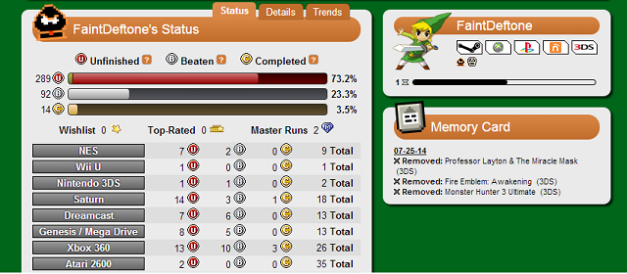
1. Backloggery
Possibly the most popular choice, Backloggery allows collectors to categorize and add a ton of data to each game in their collection. If you want to rate each game, mark if they’ve been beaten or unplayed, track who’s borrowing a game, or compare your collection with community members, Backloggery is the way to go. I personally dislike this site since you cannot add box art to each game and the process of adding a game is tedious since there is no search database and each game must be entered manually.
2. VGCollect
This site keeps things simply and to the point. You can search a database, quickly add games by platform, and even display their box art. Collectors can track when they purchased the game, how much they paid, and what components are included such as box and manual. Adding items is quick and easy, but VGCollect will not hold a ton of stats or allow you to rate your games. I personally like the simplicity of this site so I tend to use it most.
If you want the best of both worlds, as in searching a large database and being able to add statistics to each game, Retro Collect is great. The only problem here is that they do not include anything from the previous generation or the newest generation; this site is for retro collectors only. Since digital distribution is a thing now and many do not like to include digital games, this site may be for you.
Software
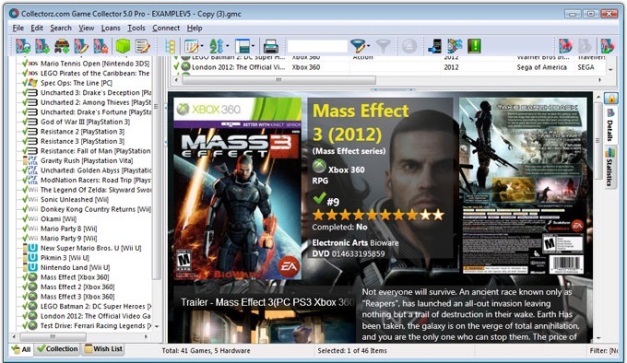
If a collector wants the ultimate software experience, this is it. Game Collection is an all-encompassing, slick program that performs just about any function you want. A ton of content is gathered for each game, the database is solid, and the program is easy to use and displays entries nicely. However, the price of entry is quite high for a piece of software like this. Users will have to shell out $40 in order to use this software, so this is for hardcore collectors only. A mobile version of this software (which we will get to in a minute) exists too, which is cheaper but not as easy to use.
2. Game Hunter (Mac)
Mac owners who are game collectors may want to look into this free software. While you have to obtain it outside of the AppStore, it is very simple and easy to use. So simple, in fact, that it omits a lot of the nice bells and whistles found in other software solutions. No box arts are used and the ability to rate games and add external database information is not included. This is just for bare bones tracking only.
3. Gamepedia (Mac)
Any Mac user who wants a solid piece of software to track their games, Gamepedia (not to be confused with the gaming site) is probably the best Mac exclusive choice. Similar to Game Hunter, the software is simple and easy to use but includes a lot of features not found in it’s competition. The program uses iSight on Macbooks to scan barcodes to quickly add new games, but using it is finicky, making it easier just to search for the title instead. Still, not a bad little program.
4. Microsoft Excel
Microsoft Office owners already have a program that they can use, a simple Excel spreadsheet! A lot of gamers use Excel to create their own datasheets for their game collections. While most may have to put a lot more time into it’s creation since all of the fields and data have to be entered manually, it is possibly the cheapest solution aside from a simple Notepad text file. I would say this method is for advanced users only.
Mobile
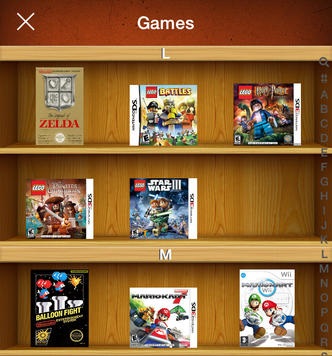
1. My Game Collection (Android)
Android owning game collectors will be pleased to know that a little free app called My Game Collection is a nice mobile solution. This app links to a database that allows the user to search for games, quickly add them to their collection, and sort by platforms and genres. Each game entry includes a personal rating system, user notes, MetaCritic scores and even stats from How Long to Beat’s website. Tracking your collection with this app is very simple and user friendly, making me a fan since I can add titles while I am out on my hunts. The only downfall is that it includes ads unless you pay $1.80 for the premium version and the barcode scanner is sort of useless. For mobile solutions, My Game Collection is the cheapest and the one I personally use.
For anyone who wants an iTunes like experience with their game collection, look no further than CLZ Games for iOS platforms. The app sorts and displays a user’s games almost identical to iTunes. A lot of information is included for each listing and adding/removing titles are quick and painless. Unfortunately, gamers who want to categorize their collection as cheap as possible may want to look elsewhere since this is the most expensive mobile solution out there, charging users $15 in the AppStore. If you don’t mind ponying up the cash, it is a very slick app. An Android version is also available for only $5, but the slick presentation is absent here, making it a bit inferior.
3. Video Games Manager (iOS, Android)
VMG is another great app for both the Android and iOS platforms, which is similar to the premium Game Collector program. Titles are sorted by any type of criteria the user wants and displays them nicely in a virtual bookcase. The included barcode scanner works like a charm and allows users to scan through their titles quickly and easily. Users can also back up their collection via the cloud and transfer it to other devices. The only downfall here is that the app will only allow new users to scan barcodes up to a certain amount, forcing the user to pay a $7 fee to unlock all of the features. Compatibility is also an issue here for Android users since older devices (like my 2012 Nexus 7) tend to be incompatible with it. As long as your devices are compatible and you don’t mind paying a little more, this is possibly the best collector app out there.
Hopefully gamers will find some of these helpful and also encourage the community to keep collecting and share their treasures with others.




